MacBook部署chatglm3-6b
下载代码
git clone https://github.com/THUDM/ChatGLM3
cd ChatGLM3
pip install -r requirements.txt本地加载模型
Huggingface 国内网络问题推荐使用镜像站:hf-mirror 支持断点续传
demo
MacBook M1 Pro 16g 部署
from transformers import AutoTokenizer, AutoModel
# 本地模型
model_directory = "模型地址路径(推荐绝对路径)"
#model_directory = "THUDM/chatglm3-6b"
tokenizer = AutoTokenizer.from_pretrained(model_directory, trust_remote_code=True)
model = AutoModel.from_pretrained(model_directory, trust_remote_code=True).half().to('mps')
model = model.eval()
response, history = model.chat(tokenizer, "你好", history=[])
print(response)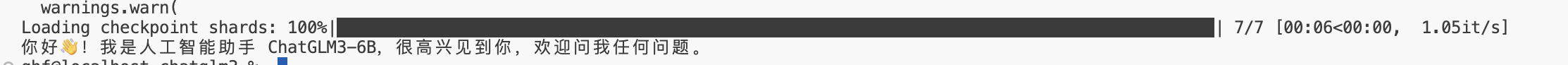
速度感人,20分钟才出结果。电脑配置不行放弃治疗。。。
mac优化:
将/ChatGLM3/composite_demo/client.py
中的第140行左右
中的
device_map = “auto”
改为
device_map = “mps”环境变量:
export MODEL_PATH=本地模型路径。指定从本地加载模型
Jupyter 内核,可以通过 export IPYKERNEL=<kernel_name> 来指定。



